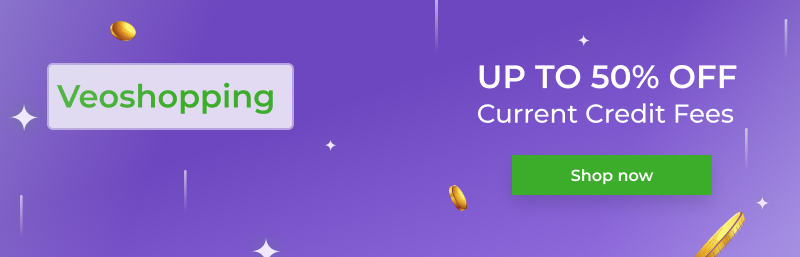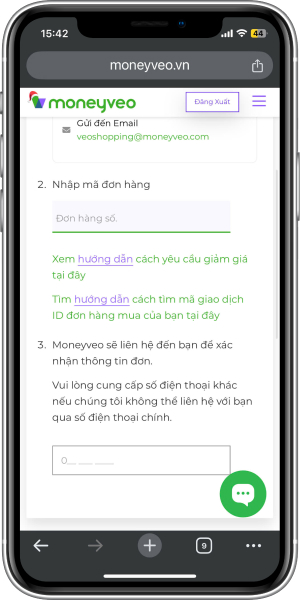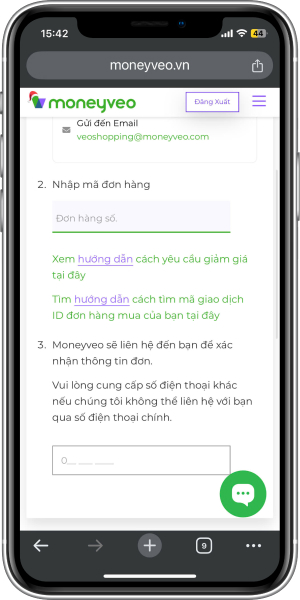HOW TO USE VEOSHOPPING SERVICE
HOW TO USE VEOSHOPPING SERVICE
📢 Veoshopping Tết 2026 Offer Update: From 12/01/2026 - 31/03/2026, get up to 36% off Moneyveo fees when apply with Moneyveo for a loan amount of 1.000.000 VND and more to make online purchase orders from 1.000.000 VND on partners’ website. See details.
1. Take a Loan
- Existing Customers: Log in and create a loan application
- New Customers: Veoshopping is applicable from the second loan
2. Use Veoshopping
Once your credit is approved, choose one of the following
- Click “Use Veoshopping” on the loan approval page.
- Or, go to your personal page and click “Show now”
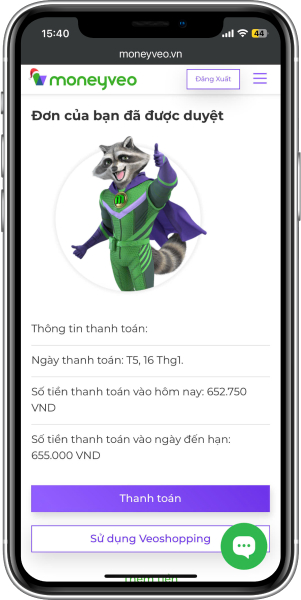

3. Purchase products
Choose your preferred platform
- Click ' Go to Lazada' or ' Go to Shopee' to shop for your desired products
Important!
Only purchases made through these buttons, which link to the platforms (Shopee or Lazada), are eligible for discounts

4. Confirm Your Purchase
After completing your purchase
- Return to Moneyveo and submit your Order Confirmation to receive your discount
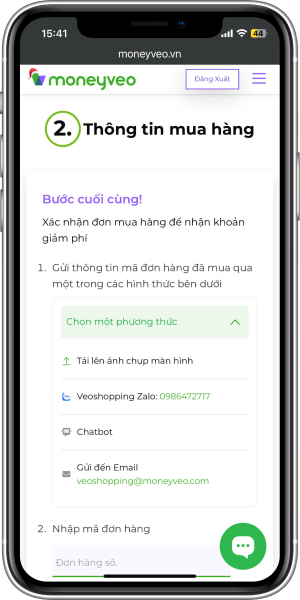
1. Choose one of the following submission methods
- Upload screenshots
- Send via Veoshopping Zalo
Hong An Thinh Phat CompanyOfficial Account
 Open Zalo and press the QR scan button to follow
Open Zalo and press the QR scan button to follow - Send via Chatbot
- Send via Email [email protected]
Need help? Click here to learn how to submit an Order Confirmation
2. Enter your Order ID
3. Provide another phone number (optional) In case we cannot reach your primary phone.
5. Completion
After completing your purchase
- We will contact you to confirm Veoshopping application
- Approval may take up to 48 hours
- For TikTok Shop orders, the result of the Veoshopping application will be done within 48 hours after the client receives the parcel and the purchasing status is changed to "Shipped".
- You’ll receive updates via Email and your personal account.